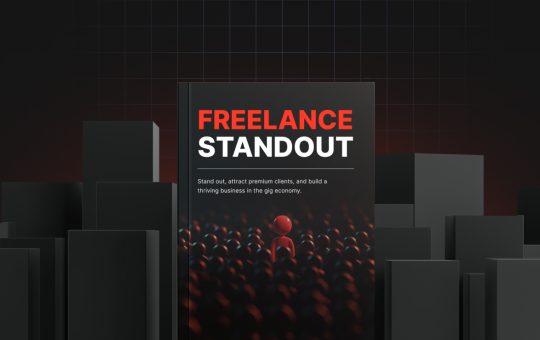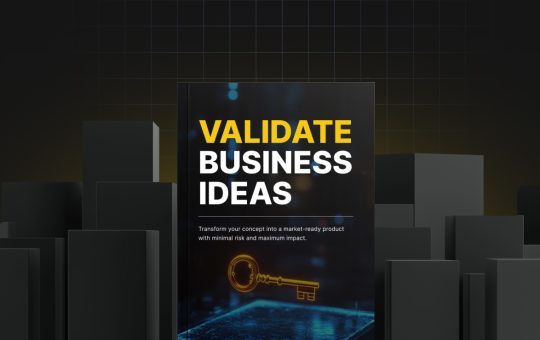Beginner
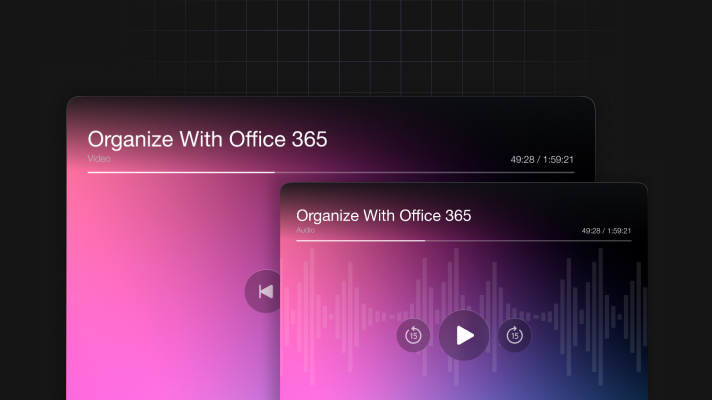
Organize With Office 365
This over-the-shoulder video series shows you how to work smarter and organize better with Office 365. Improve your productivity and enjoy more free time by using the best office management software available. It's easy to use and flexible.
Curriculum
- 2 Sections
- 40 Lessons
- 2h Duration
Audio - Organize With Office 365
20 Lessons
- 01 - Overview
- 02 - Licensing Issues for Business
- 03 - Home Vs Business Pricing
- 04 - Reasons To Consider the Home Version
- 05 - Differing Levels of Business Pricing (Enterprise)
- 06 - Purchase and Set Up
- 07 - Using Office Applications Online
- 08 - Using Office Applications Offline
- 09 - Do You Need to Be Internet Connected
- 10 - Using One Drive (Admin)
- 11 - Using One Drive Basic Functions
- 12 - Skype For Business Installation
- 13 - Skype for Business Webinars
- 14 - Skype for Business Vs Skype for Desktop
- 15 - Microsoft Outlook With Exchange
- 16 - Outlook.com Vs Microsoft Exchange
- 17 - Managing Tasks With Planner
- 18 - The Teams Application
- 19 - Invoicing and Management Applications
- 20 - Conclusion - Office 365
Video - Organize With Office 365
20 Lessons
- 01 - Overview
- 02 - Licensing Issues for Business
- 03 - Home Vs Business Pricing
- 04 - Reasons To Consider the Home Version
- 05 - Differing Levels of Business Pricing (Enterprise)
- 06 - Purchase and Set Up
- 07 - Using Office Applications Online
- 08 - Using Office Applications Offline
- 09 - Do You Need to Be Internet Connected
- 10 - Using One Drive (Admin)
- 11 - Using One Drive Basic Functions
- 12 - Skype For Business Installation
- 13 - Skype for Business Webinars
- 14 - Skype for Business Vs Skype for Desktop
- 15 - Microsoft Outlook With Exchange
- 16 - Outlook.com Vs Microsoft Exchange
- 17 - Managing Tasks With Planner
- 18 - The Teams Application
- 19 - Invoicing and Management Applications
- 20 - Conclusion - Office 365