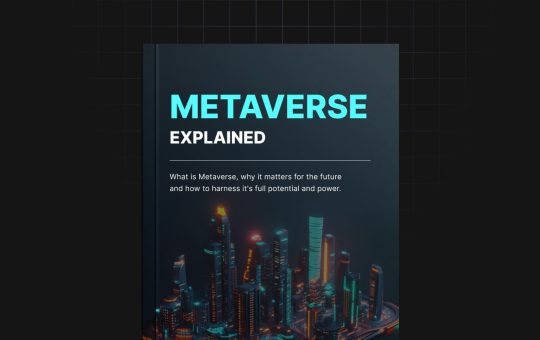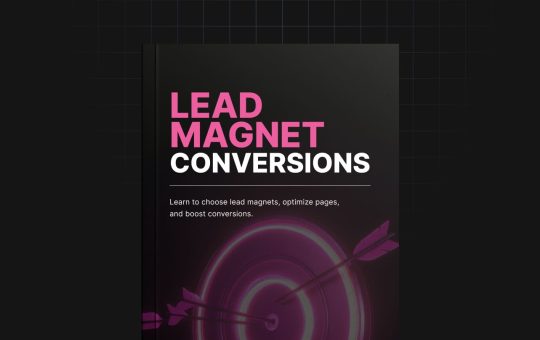Beginner
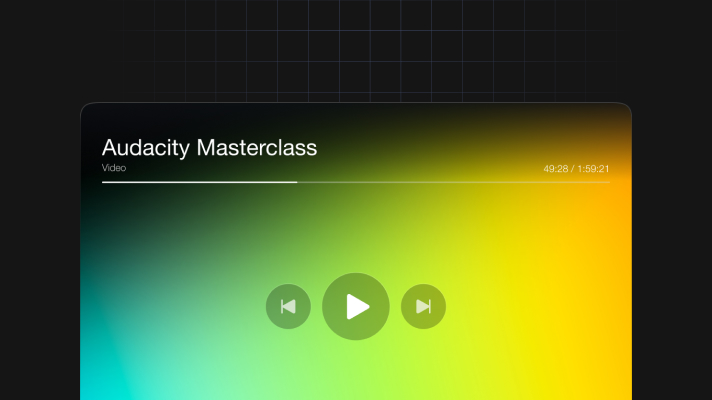
Audacity Masterclass
This live workshop showcases an actual demonstration of integrating Audacity into your content marketing strategy, allowing you to see the results firsthand.
Curriculum
- 1 Section
- 20 Lessons
- 40m Duration
Video - Audacity Masterclass
20 Lessons
- 01 - Audacity Overview
- 02 - Is Audacity Spyware
- 03 - Download and Install03 - Download and Install
- 04 - Install FFMpeg Library
- 05 - Installing Additional Plugins to Audacity
- 06 - Testing Your Microphone in Audacity
- 07 - Set The Recording Volume
- 08 - Recording Audio From Your Personal Computer
- 09 - Importing Audio Into Audacity
- 10 - File Operations - Saving to a Project
- 11 - Produce the Project as One Single Audio File
- 12 - Noise Reduction - Basics
- 13 - Removing Clicks and Pops
- 14 - Editing Out Audio and Adding Silence
- 15 - Removing the Voice From a Recording
- 16 - Fading In and Out and Cross Fading
- 17 - Editing Your Audio At a Faster Pace
- 18 - Adding In A New Part of Your Recording
- 19 - Exporting Multiple Clips Simultaneously
- 20 - Changing the Speed of the File Recording