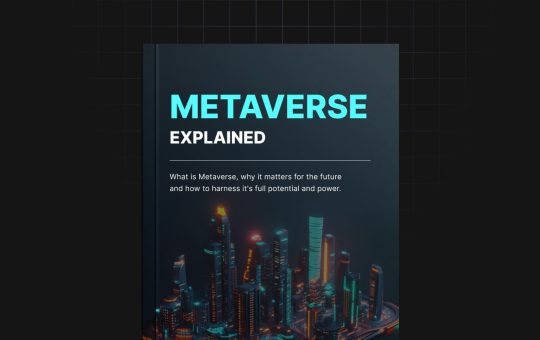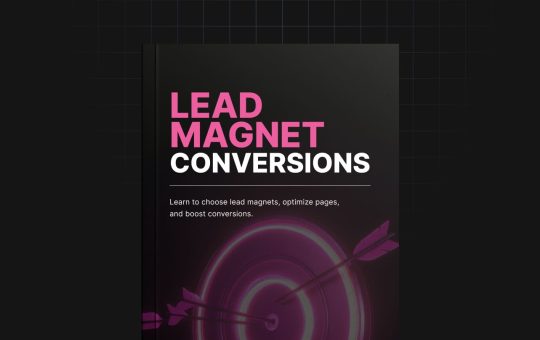Beginner
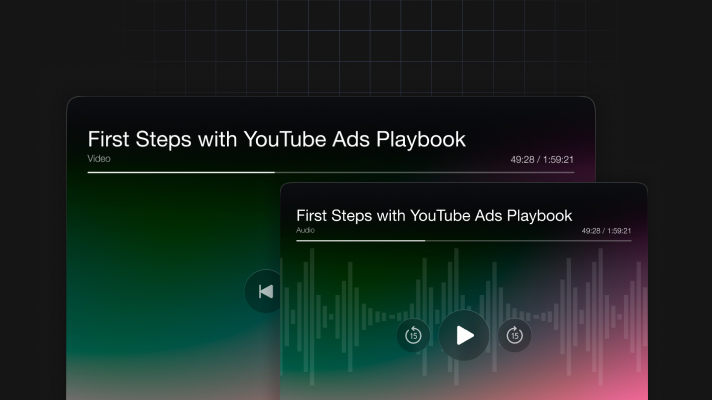
First Steps with YouTube Ads Playbook
Discover how to harness the full power of YouTube Ads with our comprehensive online course! With over 20 high-level step-by-step training videos and audio, you'll learn the technical ins and outs of the platform. From targeting options to ad creation and optimization, we'll teach you everything you need to know to create successful YouTube Ads campaigns.
Curriculum
- 2 Sections
- 42 Lessons
- 1h 30m Duration
Audio - First Steps with YouTube Ads Playbook
21 Lessons
- 01 - Minimum Viable Equipment
- 02 - Video Creation Tools
- 03 - Video Editing Tools
- 04 - Set Up An Autoresponder
- 05 - Create a Landing Page
- 06 - Connect Your Autoresponder To Your Shopping Cart
- 07 - Basic Channel Branding and Customisation
- 08 - Open Your Google Ads Account
- 09 - Google Conversion Tracking (Part 1)
- 10 - Google Conversion Tracking (Part 2 - Actions)
- 11 - Google Conversion Tracking (Part 3 - Tags)
- 12 - The Google Site Kit Plugin
- 13 - YouTube Ads Video Creation Assets
- 14 - Add in a Voice Over to the Video
- 15 - YouTube Creative Outsource Partners
- 16 - Ad Formatting
- 17 - Find My Audience - In Segment Targeting
- 18 - Find My Audience Affinity Segmenting
- 19 - Set Up Your YouTube Ad (Part 1)
- 20 - Create the YouTube Ad Video
- 21 - Set Up Your YouTube Ad (Part 2)
Video - First Steps with YouTube Ads Playbook
21 Lessons
- 01 - Minimum Viable Equipment
- 02 - Video Creation Tools
- 03 - Video Editing Tools
- 04 - Set Up An Autoresponder
- 05 - Create a Landing Page
- 06 - Connect Your Autoresponder To Your Shopping Cart
- 07 - Basic Channel Branding and Customisation
- 08 - Open Your Google Ads Account
- 09 - Google Conversion Tracking (Part 1)
- 10 - Google Conversion Tracking (Part 2 - Actions)
- 11 - Google Conversion Tracking (Part 3 - Tags)
- 12 - The Google Site Kit Plugin
- 13 - YouTube Ads Video Creation Assets
- 14 - Add in a Voice Over to the Video
- 15 - YouTube Creative Outsource Partners
- 16 - Ad Formatting
- 17 - Find My Audience - In Segment Targeting
- 18 - Find My Audience Affinity Segmenting
- 19 - Set Up Your YouTube Ad (Part 1)
- 20 - Create the YouTube Ad Video
- 21 - Set Up Your YouTube Ad (Part 2)